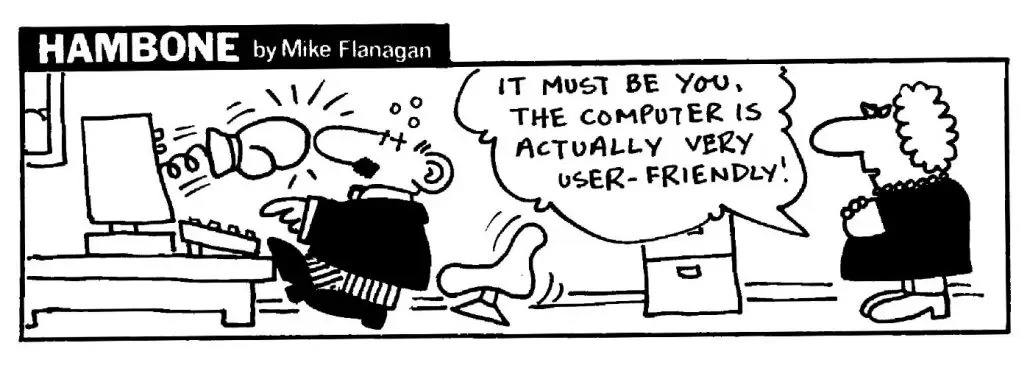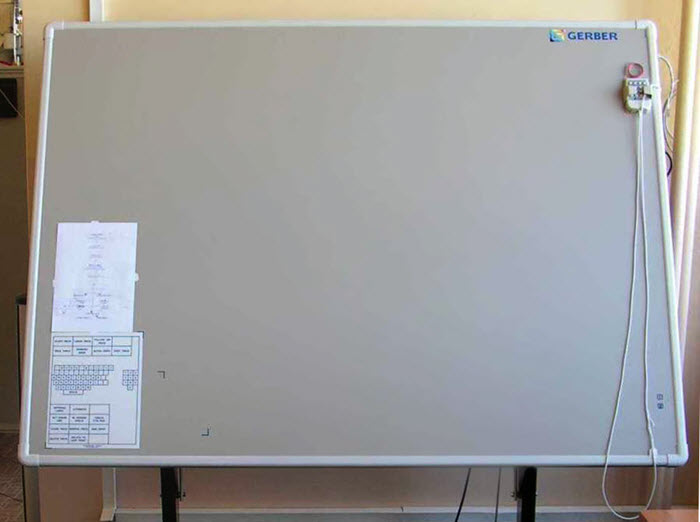The Era of User-Friendly Design
I loved to take things apart when I was a kid. This penchant for disassembling household items was not appreciated by the adults in my life. On one occasion when I was 5 years old, I remember being very firmly directed by an exasperated HVAC technician to remove myself from the room where he was working. (“Get this kid out of here!!”) I slowly matured and soon channeled my creative energy in more beneficial ways. I tried to “improve” on traditional designs or methods of doing things. This ambition led to all sorts of projects, some more successful than others. When I was about sixteen years old, I was awarded a patent from the U.S. Patent and Trademark Office for what I called the “Bicycle Service Module.” Having worked in bike shops as a teenager, I thought there was room for improvement in how a bike was serviced. I designed a handy carrier that included every tool needed by a bicycle service person to tune-up a bike. Although still an adolescent, I was determined to make the bike repair process as stream-lined as possible. I wanted to help the “little” guy in the back shop.
Forays into the Design of Digitizing Tablets
It’s 1974, I’m 17 and planning to enroll in college. During a University of Illinois Urbana college campus visit, I had brought along my design for a computer digitizing tablet and showed it to an electrical engineering professor. Digitizing tablets had not yet hit the market and I thought my design was ambitious and infinitely useful. (For some of you—this was before personal computers and the Internet.) The professor didn’t recognize the value of what I had come up with, but that’s irrelevant to this story. My goal had been to make the drafting process easier and simplify the task of manipulating hand-drawn images for computer use. That was my objective in 1974 and it continues today at CivilGEO. Humans are naturally drawn to tools. How do we help them maximize their use?
Moving Towards User Experience (UX) Design: Machines to Minimalist User Interfaces
The history of industrial design is a topic so large and multi-faceted that I am not going to tackle it here. Suffice it to say that industrial design has over the years been primarily concerned with the links between user, product and environment. Sub-categories within this field encompass all facets of the relationship between operator and machine; this includes, in this age of computer-driven technologies, designing for the optimal user-interface. Over the years, the cruder machines of the Industrial Revolution gave way to more stream-lined operating systems. The grind and rasp of iron workhorses decreased with the hum of computers and blinking screens. I began my career as a practicing civil engineer and then transitioned to designing engineering software. The field of industrial design was also changing to include more than just how utilizable and functional an item was, but how the “user experience” associated with that particular consumer item was being designed as well.
Goals of UX Design
Crafting an optimal user-experience is a multi-disciplinary undertaking that involves many steps including:
- collecting information about the problem being addressed and the user’s goal;
- understanding the representative users within their classic environments; and
- understanding the typical interactions between user and product.
Our charge at CivilGEO is to discover how our application can most effectively meet the needs of a typical engineer within the context of a complex engineering project.
Enhancing the GeoHECRAS User Experience
How do we implement principles of UX Design at CivilGEO? We think about improving the user experience and then we take it one step further. Let me explain. Sometimes when a client asks for a particular feature to be implemented, it becomes clear to me that we need to take the request even further to the point where we eliminate the need for it altogether. The ideal user experience is one where the product not only performs basic functions, but anticipates user needs and considerations and corrects for them. User adjustments trigger recalibration of base parameters and assumptions. With the feature embedded into the software, the process is performed automatically and the user’s time is freed up to consider the bigger picture and not get caught up in the details of the model. For example, bridge modeling is very laborious in HEC-RAS and requires multiple steps. With GeoHECRAS, the selection of a GIS contour file signals to the software that the user is importing elevation data, triggering a particular sequence of activity. GeoHECRAS looks for elevation data within the GIS attributes, attempting to recognize various keywords that could represent HEC-RAS elevation data and then validating this by reviewing the data representing that attribute. For example, the software looks through a data dictionary for keywords like elevation, elev, Z, height, contour and many others, in English and many other languages. The software is attempting to anticipate directives, automatically modifies and validates the data, anticipating what the client is attempting to do.
We have come a long way from the crude interactions between users and machines reminiscent of the 19th century Industrial Revolution. Now in the 21st century, user experience design forces us to consider how the system or product we are creating shapes and enriches the experience for the user. Creating intelligent, “self-directed” software in the interests of improving the operator experience marks the advent of a new age in software design.