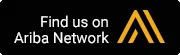Call us 608-729-5100
Call us 608-729-5100
Follow a manual added link
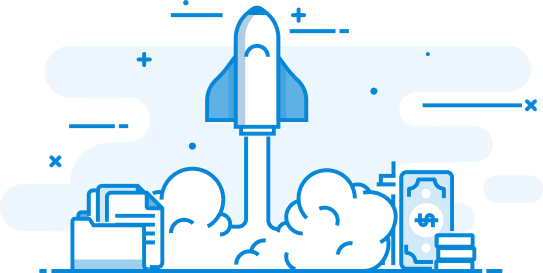
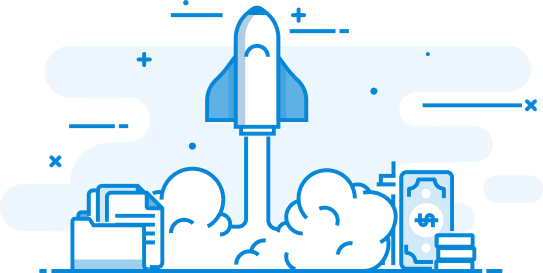
Getting Started
Get to know CivilGEO by learning more about our products, documentation and support.
Follow a manual added link


Watch the Tutorials
The videos are a great alternative to reading articles and are helpful when training users.
Follow a manual added link


Knowledge Base
Find tutorials, documentation, downloads, & troubleshooting articles.
Follow a manual added link


Support
Our engineers are available to assist you with your technical questions and issues.
Follow a manual added link
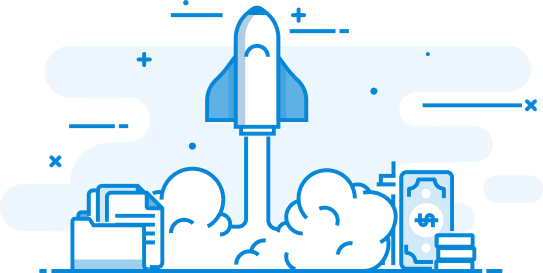
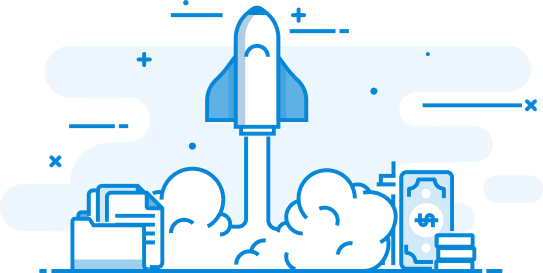
Getting Started
Get to know CivilGEO by learning more about our products, documentation and support.
Follow a manual added link


Watch the Tutorials
The videos are a great alternative to reading articles and are helpful when training users.
Follow a manual added link


Knowledge Base
Find tutorials, documentation, downloads, & troubleshooting articles.

Frequently Asked Questions
Find answers to your questions and discover more with our comprehensive FAQ section.
Follow a manual added link


Support
Our engineers are available to assist you with your technical questions and issues.
.new-g2-footer-wrap {
background-image: url(https://knowledge.www.civilgeo.com/wp-content/uploads/sites/25/2023/08/bg-newimg-footer.png);
background-size: cover;
}
Awards & Recognition