GeoHECRAS 2D®
Rapidly construct 2D HEC-RAS models from a variety of data sources
Download Literature
Rapidly construct 2D HEC-RAS models from a variety of data sources
Download Literature
GeoHECRAS 2D significantly speeds up creation and review of 1D and 2D HEC-RAS models, producing better and more accurate results. 2D bridge modeling, FEMA 2D floodplain encroachment modeling, 2D dam failure modeling and 2D stream restorations are just some of the projects that can be quickly completed using GeoHECRAS 2D. Automatic mesh creation, automatic bad element fixing, adaptive meshing, 2D conveyance obstructions and automatic mesh refinement greatly increase engineering productivity. Also, because GeoHECRAS 2D is a data wrapper to the USACE HEC-RAS software, everything is done within HEC-RAS using GeoHECRAS’ AutoCAD compatible graphical user interface.
GeoHECRAS 2D is an AutoCAD, MicroStation and ESRI ArcGIS compatible interactive 2D/3D graphical user interface data wrapper to the US Army Corps of Engineers HEC-RAS software.
Import existing Army Corps HEC-RAS models and quickly georeference them to real-world maps using included georeferencing tools.
Work with multiple HEC-RAS projects simultaneously using the Multiple Document Interface (MDI), including copying and pasting of cross sections and other data between HEC-RAS projects.
The Draw 2D Mesh Face command allows the user to draw a mesh patch (or mesh template) and direct the software to honor the drawn patch when generating the mesh.
The 2D Floodplain Encroachment command automates the placement and analysis of floodplain encroachments along the river reach when performing a 2D steady or unsteady flow computation.



The Draw 2D Mesh Face command allows the user to draw a mesh patch (or mesh template) and direct the software to honor the drawn patch when generating the mesh.
The 2D Floodplain Encroachment command automates the placement and analysis of floodplain encroachments along the river reach when performing a 2D steady or unsteady flow computation.
Plot moving particles on the flood map to represent the flow field for both 1D river reaches and 2D flow areas.
Incorporate 2D flow training structures for river and stream restoration projects. Define river structural measures to improve the flow of the river and maintain the channel within the floodway, preventing and reducing river channel migration during flood events.
Conveyance obstructions can be assigned to the 2D mesh using polylines or polygons. Alternatively, draw conveyance obstructions on the Map View.
The Army Corps of Engineers HEC-RAS software generates 2D meshes that contain elements that are marked “bad” and require manually fixing by the user.
Assign land cover polygons and/or National Land Cover Database (NLCD) data as Manning’s roughness to cross sections and 2D flow areas.
Export flood map animations to Google Earth. This is helpful for presentations on flood risk assessment and flood management.
Plot velocity vectors on the flood map to represent the flow field for both 1D river reaches and 2D flow areas.
Create 2D flood hazard maps, including:
Compute HEC-RAS steady and unsteady flow results directly within the software.
Handle larger projects with powerful 64-bit, multi-core, parallel processing support.
Complete HEC-RAS reporting is provided, including cross section plots, cross section tables, profile plots, profile tables, and more.








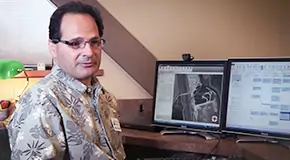


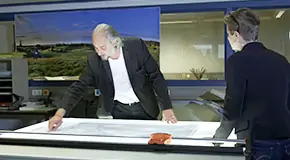






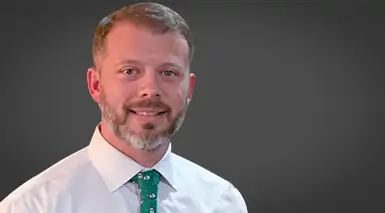



 1-800-301-02-955
1-800-301-02-955
 608-729-5100
608-729-5100
(US and Canada)
 [email protected]
[email protected]
 +1 608-729-5100
+1 608-729-5100
–
–
–Tel:
CivilGEO India
Graphix Tower, A-13 A
3rd Floor, Sector 62
Noida, Uttar Pradesh 201309
IndiaTel:
1-800-301-02-955 or
+91 022-3831-8601
Copyright © CivilGEO, Inc. All rights reserved. The CivilGEO logo, “GeoSTORM”, “GeoHECHMS”, “GeoHECRAS”, and “Ready To Engineer” are registered trademarks of CivilGEO,Inc.
All other brands, company names, product names or trademarks belong to their respective holders.
We use cookies to give you the best online experience. By agreeing you accept the use of cookies in accordance with our cookie policy.
When you visit any web site, it may store or retrieve information on your browser, mostly in the form of cookies. Control your personal Cookie Services here.
